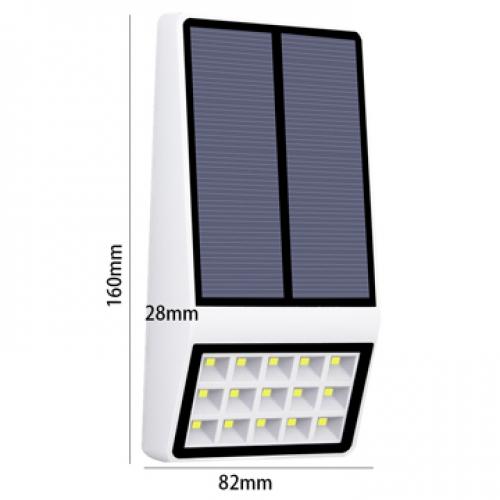Why did my LED lights randomly turn a different color?

LED lights have become a popular choice for home illumination due to their energy efficiency, long lifespan, and vibrant color options. However, many users have encountered an unexpected issue: their LED lights randomly changing colors. This phenomenon can be both puzzling and frustrating, especially when it disrupts the ambiance you’ve carefully curated in your space. In this article, we will explore the possible reasons behind this issue and provide practical solutions to ensure your LED lights maintain their intended color.
Understanding LED Technology
To comprehend why LED lights might change colors unexpectedly, it’s important to understand how they work. LED stands for Light Emitting Diode. These diodes emit light when an electric current passes through them. Unlike traditional incandescent bulbs, LEDs can produce a wide range of colors without the need for colored filters. This is achieved through the use of different semiconductor materials and the combination of red, green, and blue (RGB) diodes.
Common Causes of Color Change in LED Lights
-
Faulty Remote Control or Controller: Many LED light strips or bulbs come with a remote control or a controller that allows users to change colors and settings. If the remote or controller malfunctions, it might send incorrect signals to the LEDs, causing them to change colors unexpectedly. This could be due to low battery power, physical damage, or interference from other devices.
-
Power Supply Issues: An unstable power supply can cause LEDs to behave erratically. If the voltage fluctuates, it can affect the performance of the LEDs, leading to random color changes. This is particularly common in areas with inconsistent electrical supply or when using a power adapter that is not compatible with the LED system.
-
Wiring Problems: Poor or loose connections can disrupt the flow of electricity to the LEDs, causing them to flicker or change colors. This issue is often seen in DIY installations where connectors may not be securely fastened or where wires are exposed to wear and tear.
-
Incompatible or Low-Quality Components: Using components that are not designed to work together can lead to unpredictable behavior. For instance, an LED strip might not be compatible with a particular controller or power supply, resulting in color inconsistencies. Additionally, low-quality LED products are more prone to defects and malfunctions.
-
Environmental Factors: External factors such as temperature and humidity can affect the performance of LED lights. Extreme temperatures can cause the materials within the LED to expand or contract, altering the light output. Similarly, high humidity can lead to corrosion of electrical components, affecting their functionality.
-
Interference from Other Devices: Wireless devices such as Wi-Fi routers, Bluetooth devices, and other remote-controlled gadgets can interfere with the signals sent to your LED lights. This interference can cause the LEDs to change colors or settings without any input from the user.
Solutions to Prevent Random Color Changes
-
Check the Remote and Controller: Start by ensuring that your remote control or controller is functioning correctly. Replace the batteries if necessary and check for any physical damage. If the remote is still not working properly, consider resetting it or purchasing a replacement.
-
Stabilize the Power Supply: Ensure that your LED lights are connected to a stable power source. Use a power adapter that matches the voltage and current requirements of your LED system. If you live in an area with frequent power fluctuations, consider using a surge protector or an uninterruptible power supply (UPS).
-
Inspect and Secure Wiring: Examine all connections and wiring for any signs of looseness or damage. Secure any loose wires and replace damaged ones. If you’re not comfortable handling electrical components, it’s advisable to seek professional assistance.
-
Invest in Quality Components: Purchase LED lights, controllers, and power supplies from reputable manufacturers. High-quality products are less likely to exhibit issues and often come with warranties. Ensure that all components are compatible with each other to avoid any operational discrepancies.
-
Control Environmental Conditions: If possible, maintain a stable environment around your LED installations. Avoid placing LEDs in areas with extreme temperatures or high humidity. Use appropriate enclosures or covers to protect the LEDs from environmental factors.
-
Reduce Interference: To minimize interference from other devices, try to keep your LED system away from other wireless devices. If interference persists, consider using a wired controller or switching to a different frequency band for your wireless devices.
Troubleshooting Tips
If your LED lights continue to change colors randomly after addressing the above factors, consider the following troubleshooting steps:
-
Reset the System: Many LED systems have a reset function that can restore the default settings. Refer to the user manual for instructions on how to perform a reset.
-
Update Firmware: Check if there are any firmware updates available for your LED controller. Manufacturers often release updates to fix bugs and improve performance.
-
Consult the Manufacturer: If the problem persists, contact the manufacturer’s customer support for assistance. They may offer additional troubleshooting tips or provide a replacement if the product is defective.
Conclusion
LED lights randomly changing colors can be a perplexing issue, but it is often caused by identifiable and fixable factors. By understanding the underlying causes and implementing the solutions provided, you can ensure that your LED lights function as intended, maintaining the desired ambiance in your home. Investing in quality components, ensuring proper installation, and being mindful of environmental and interference factors will go a long way in preventing color inconsistencies in your LED lighting setup.